Keyboard Shortcut Keys
I am collecting some keyboard shortcut key to you all. I hope it will help for you all and reference for all computer learners.
F1
· Almost always used as the help key, almost every program will open the help screen when this key is pressed.
· Windows Key + F1 would open the Microsoft Windows help and support center.
· Open the Task Pane.
F2
· In Windows commonly used to rename a highlighted icon or file.
· Alt + Ctrl + F2 open a new document in Microsoft Word.
· Ctrl + F2 display the print preview window in Microsoft Word.
· Enter CMOS Setup.
F3
· Often opens a search feature for many programs including Microsoft Windows.
· In MS-DOS or Windows command line F3 will repeat the last command.
· Shift + F3 will change the text in Microsoft Word from upper to lower case or a capital letter at the beginning of every word.
F4
· Open find window.
· Repeat the last action performed (Word 2000+)
· Alt + F4 will close the program currently active in Microsoft Windows.
· Ctrl + F4 will close the open window within the current active window in Microsoft Windows.
F5
· In all modern Internet browsers pressing F5 will refresh or reload the page or document window.
· Open the find, replace, and go to window in Microsoft Word.
· Starts a slideshow in PowerPoint.
F6
· Move the cursor to the Address bar in Internet Explorer and Mozilla Firefox.
· Ctrl + Shift + F6 open to another open Microsoft Word document.
F7
· Commonly used to spell check and grammar check a document in Microsoft programs such as Microsoft Word, Outlook, etc.
· Shift + F7 runs a Thesaurus check on the word highlighted.
· Turns on Caret browsing in Mozilla Firefox.
F8
· Function key used to enter the Windows startup menu, commonly used to access Windows Safe Mode.
F9
· Opens the Measurements toolbar in Quark 5.0.
F10
· In Microsoft Windows activates the menu bar of an open application.
· Shift + F10 is the same as right-clicking on a highlighted icon, file, or Internet link.
· Access the hidden recovery partition on HP and Sony computers.
· Enter CMOS Setup.
F11
· Full-screen mode in all modern Internet browsers.
· Ctrl + F11 as computer are starting to access the hidden recovery partition on many Dell computers.
· Access the hidden recovery partition on machines, Gateway, and Lenovo computers.
F12
· Open the Save as window in Microsoft Word.
· Shift + F12 save the Microsoft Word document.
· Ctrl + Shift + F12 print a document in Microsoft Word.
A-Z Shortcut Key
Ctrl+ A - Select all
Ctrl+ B – Bold selected text.
Ctrl+ C - Copy
Ctrl+ D – Change Font
Ctrl+ E – Center
Ctrl+ F – Find
Ctrl+ G – Go to any page
Ctrl+ H – Replace word
Ctrl+ I – Italic
Ctrl+ J – Justify
Ctrl+ K – Hyperlink
Ctrl+ L – Left align
Ctrl+ M - Tab
Ctrl+ N – New Document
Ctrl+ O - Open
Ctrl+ P - Print
Ctrl+ Q – Quit Document
Ctrl+ R – Right align
Ctrl+ S - Save
Ctrl+ T – Set Margin
Ctrl+ U - Underline
Ctrl+ V - Paste
Ctrl+ X - Delete selected item and save a copy to the clipboard
Ctrl+ Y - Redo
Ctrl+ Z - Undo
Other Shortcut Keys
Delete - Delete
Shift+ Delete -Delete the selected item permanently without moving the item to the Recycle Bin
Ctrl while dragging an item - Copy the selected item
Ctrl+ Shift while dragging an item - Create a shortcut to the selected item
Ctrl+ Right Arrow - Move the cursor to the beginning of the next word
Ctrl+ Left Arrow- Move the cursor to the beginning of the previous word
Ctrl+ down Arrow- Move the cursor to the beginning of the next paragraph
Ctrl+ Up Arrow - Move the cursor to the beginning of the previous paragraph
Ctrl+ Shift with any arrow key - Highlight a block of text
Shift with any arrow key – Select more than one item in a window or on the desktop or select text in a document
Alt+ Enter -View the properties for the selected item
Alt+ Spacebar- Open the shortcut menu for the active window
Ctrl+F4 - Close the active document in programs that enable multiple documents to be open at the same time
Alt+ Tab - Switch between the open items
Alt+ Esc - Cycle through items in the order in which they were opened
Shift+ F10 - Display the shortcut menu for the selected item
Alt+ Spacebar- Display the System menu for the active window
Ctrl+ Esc - Display the Start menu
Alt+ Underlined letter in a menu name - Display the corresponding menu
Underlined letter in a command name on an open menu – Perform the corresponding command
Right Arrow - Open the next menu to the right, or open a submenu
Left Arrow - Open the next menu to the left, or close a submenu
Backspace - View the folder one level up in My Computer or Windows Explorer
Esc - Cancel the current task
Shift when you insert a CD into the CD drive - Prevent the CD from automatically playing
Ctrl+ Shift+ Esc - Open Task Manager
CTRL+ TAB - Move forward through tabs.
CTRL+ SHIFT+ TAB - Move backward through tabs.
SHIFT+ TAB - Move backward through options.
ALT+ Underlined – letter Carry out the corresponding command or select the corresponding option.







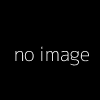



0 comments:
Post a Comment